Welcome! The Pathways Assessment helps you clarify your gifts and passions so you can identify college majors and career paths that fit you and your unique design. You will first complete some self-reflective questions, then invite 2-3 people to take a 360 Insight Survey about you. Once your assessment and the 360 Insight Surveys are completed, you will get your results!